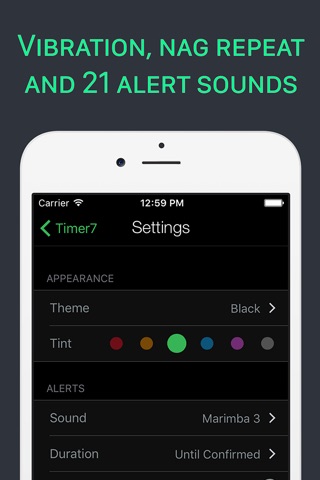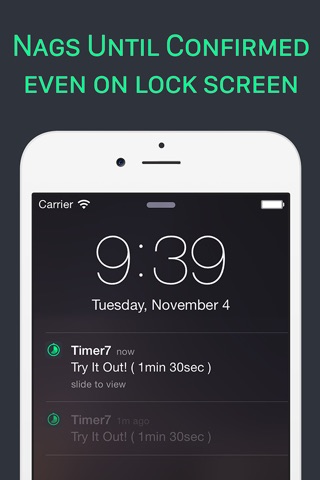Timer 7 - Multiple timers for time management, kitchen, gym, errands and gtd
Do you hate marketing talk and small print tricks?
I know I do! Here is what you get:
=================================
GENERAL FEATURES
- Up to 100 running timers at once
- Alerts on Lock Screen and Notifications
- Name a timer but only if you want to
- Save favourite timers
- Auto-start of selected favourite timer
- Quickest UI to set a new timer of all apps, by far
TIMER CONTROLS
- Unique and highly effective timer setting controls
- 1 tap to start
- 1 tap to pause
- 1 tap to reset
- Swipe to delete
- 0 taps for creating first timer. Its always there for you, waiting to be set!
DESIGN AND SOUNDS
- Silky-smooth running interface
- 7 vignette shaded background colors, 6 tint colors
- Two sounds recorded at 44.1khz 16bit
○ CHIME is subtle and pleasant. It chimes ONCE
○ BEEP is designed for everyday noise. It beeps for 30 seconds
Yes, only two sounds. But custom recorded with surprising audio quality, each having its own purpose.
Here is what you do not get
=================================
- All timers alert with the same sound
- Smallest setting resolution is 10 seconds
- Stopwatch. It was incredibly confusing to have timer and stopwatch in one
If you need glasses to read, you might have trouble using it. Current thin font design trend is aesthetically plesing but hard to read. I personally do not like it, but majority wins.
Here is what is coming this autumn with iOS8
=================================
- Vibration alerts
- Accessibility
- Manual sorting
- Count seconds since the timer ended
- Beep once / 30s / Until stopped
Rate This App Pop-Up
=================================
After a number of starts and days, the annoying "rate this app" will pop up. I personally dont like it and rated only a few apps i truly loved - when i wanted.
So why am I bothering you with this? There is absolutely NO way to get any recognition on appstore without massive amount of ratings. Because everyone does it, I am forced to do it too.
I apologise in advance.
• The Idea Behind The Choices •
=================================
The idea is to keep it SIMPLE, CLEAN and EFFECTIVE. Open the app, set it in a heartbeat and go on with your life until the notification pops up.
Add wrong features - and simplicity is lost.
The way utility apps should be!
Contact
=================================
e-mail: [email protected]
Feel free to contact me with questions, suggestions or invitation for a beer ;)
• IMPORTANT - Frequently Asked Questions •
=================================
Lock Screen Alerts
For lock screen alerts and notifications, please check following iPhone Settings:
1. Open iPhone Settings/Notification Center/Timer7
2. Make sure "Sounds" is green
3. Make sure "Show on Lock Screen" is green
Dissapearing Timers
To give you the BEST overview possible, the main screen is reserved only for active timers. Timers which were set but never run are removed upon app/phone restart.
To save a timer tap the star and it will be saved to your favourites list. From there you can select AND start it with a single tap!